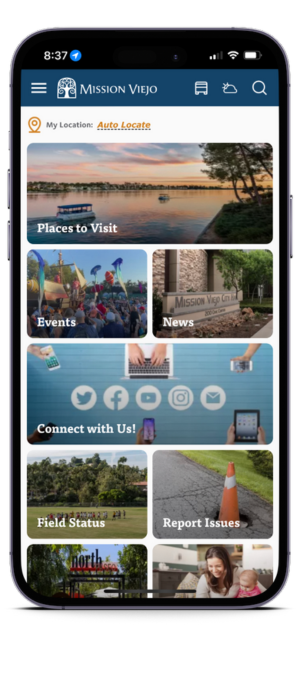Application Help
FAQs for NEOGOV Applicants
This information will assist individuals with the City of Mission Viejo’s application process. Should you have any questions about this information, please contact Human Resources at 949-470-3060.
How do I apply for a job with the City of Mission Viejo?
All employment applications must be submitted online using the NEOGOV software application. The City does not accept paper applications. Applicants can access computers free of charge by visiting the Technology Center located within the Mission Viejo Public Library. The Library is located at 100 Civic Center, Mission Viejo, CA 92691.
An email address is required to complete the online application. How do I get an email address?
Free email is available through a number of providers such as AOL, Gmail, and Yahoo.
I forgot my username and/or password. What should I do?
Below the login box, click on “I Forgot My Username and/or Password”. On the next page (under “Forgot Password?”), enter your e-mail address, first name, and last name and click on “Send Username”. An email will be sent to you with a link to reset your password. Once you click on the link, you will be directed to a page that will ask for your username and a new password. Please enter a new password, confirm the new password, and then log into your account. Please note there is a link embedded in the password reset email that will expire after 24 hours. If the link has expired, resubmit your password reset request by clicking again on the “I Forgot My Username and/or Password” link.
Be sure to check your spam/junk mail folders and also add info@governmentjobs.com and info@neogov.com to your ‘safe sender’ list. If you still do not receive the email notice, contact NEOGOV Customer Support at 855-524-5627 and follow the prompts for applicant assistance.
How do I get help with completing the online application form and accessing the database?
The Human Resources Division is committed to ensuring that this process is easy and user-friendly. To help applicants, an Online Employment Application Guide is available and provides instructions for creating an account, finding jobs, applying for a job, checking application status and scheduling an exam. Please click on the link below for further information.
Online Employment Application Guide
For additional assistance, please contact NEOGOV Support at 855-524-5627.
The job I am interested in is not listed. How can I find out when this becomes available?
Please click here for a list of all jobs. Select as many job categories as you would like, fill in your contact information and you will receive emails as positions in those categories become available.
After one year, your job interest card subscription will expire, and notifications will no longer be sent to you.
Do I need to create multiple NEOGOV accounts for different agencies?
No, you do not need more than one NEOGOV account to apply for jobs with different agencies. If the agency is a NEOGOV customer, you can apply with your existing GovernmentJobs.com account.
I have already submitted an application. Can I update my application materials?
With the exception of contact information (name, address, phone number and email address), submitted applications cannot be updated. An applicant can only provide updated information after an application has already been submitted by submitting a new, separate application to the particular open posting/recruitment.
Can I apply for more than one job?
Yes, a single application can be applied toward as many job openings an applicant chooses.
What does it mean when a position closing date says “Continuous”?
This means that there is no application deadline for the position. The position will likely remain open until filled.
How will I know when a position is filled?
You will be notified by email when a position is filled.
What if I want to submit a resume/cover letter or other materials?
You may either attach or cut and paste a resume into your application. Please note that submitting a resume does not substitute for completing the application form.
How do I attach documents to my online application?
Documents should be attached in the “Attachments” section of the online application. This is located beneath the “Resume” section.
Select the “Add Attachments” link and then select “Browse” to locate the materials you wish to include with your application.
Examples of appropriate attachments could be: cover letter, curriculum vitae, resumes, educational transcripts and certifications, etc.